Latest topics
A new feature to upload photos using Drag & Drop
+2
Cat-a-lat
Ev
6 posters
Page 1 of 1
 A new feature to upload photos using Drag & Drop
A new feature to upload photos using Drag & Drop
Unfortunately I can't seem to get it to work. Yes I can Drag & Drop, but how to get it onto the post is beyond me......
Here is Forumotion's words about this !!
http://help.forumotion.com/t146294-servimg-drag-drop-multiupload-are-now-available-for-forumotion-forums
Use this thread to see if you can get it to work and if you do please share.
I'm off out for the day so won't be able to look into this until much later.
Here is Forumotion's words about this !!
http://help.forumotion.com/t146294-servimg-drag-drop-multiupload-are-now-available-for-forumotion-forums
Use this thread to see if you can get it to work and if you do please share.
I'm off out for the day so won't be able to look into this until much later.
 Re: A new feature to upload photos using Drag & Drop
Re: A new feature to upload photos using Drag & Drop


worked for me, brilliant, it was so painful previously!
except I hadn't rotated the photos first lol

Cat-a-lat- Number of posts : 1042
Location : Palmerston North
Registration date : 2012-02-15
 Posting photos
Posting photos
After a long struggle have found easiest way for me was__
Clicked host an image.
Clicked selected files (in green box)
Dble clicked image
Clicked small arrow in small green box. Waited for image to upload.
Left click middle option then right click to copy
Right click in message box then click paste.
Click preview then repeat for next photo.
I don't know what drag and drop means!!
Clicked host an image.
Clicked selected files (in green box)
Dble clicked image
Clicked small arrow in small green box. Waited for image to upload.
Left click middle option then right click to copy
Right click in message box then click paste.
Click preview then repeat for next photo.
I don't know what drag and drop means!!
dollcrown- Number of posts : 255
Registration date : 2011-01-09
 Re: A new feature to upload photos using Drag & Drop
Re: A new feature to upload photos using Drag & Drop
drag and drop is just a way of moving things (files, photos etc) around. Click on a file (or thumbnail image of photo you want to upload) hold the mouse button down and 'drag' it into the 'drop' area using the mouse , you release the mouse button and it 'drops' the file into the upload box.

Cat-a-lat- Number of posts : 1042
Location : Palmerston North
Registration date : 2012-02-15
 Re: A new feature to upload photos using Drag & Drop
Re: A new feature to upload photos using Drag & Drop
Has another go .....
mumof1's Ascot backstamp photo ..

I Dragged and Dropped
Changed the size to 640
Hit send or whatever
Then left clicked to copy the middle option and right clicked to paste onto the page as Dollcrown said ...
and it worked. !!!!!! Wooo hoooo it really worked
The main difference for me was left clicking to copy and right click to paste, as I'm sure I always did it the other way around before ....
mumof1's Ascot backstamp photo ..

I Dragged and Dropped
Changed the size to 640
Hit send or whatever
Then left clicked to copy the middle option and right clicked to paste onto the page as Dollcrown said ...
and it worked. !!!!!! Wooo hoooo it really worked
The main difference for me was left clicking to copy and right click to paste, as I'm sure I always did it the other way around before ....
 Re: A new feature to upload photos using Drag & Drop
Re: A new feature to upload photos using Drag & Drop
My first attempt at loading pics with the new interface.
What a pain.
I could see how you can load multiple images into the dialog box but after that I could only load one to the page, then the dialog box disappeared!
If is some years since I entered the image host other than via loading here so I have no idea what my password was.
I ended up using the new display to do the same old process.
What a pain.
I could see how you can load multiple images into the dialog box but after that I could only load one to the page, then the dialog box disappeared!
If is some years since I entered the image host other than via loading here so I have no idea what my password was.
I ended up using the new display to do the same old process.
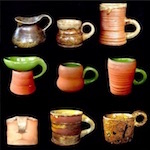
Jeremy Ashford- Number of posts : 3193
Location : Whangarei, New Zealand
Registration date : 2010-09-11
 Re: A new feature to upload photos using Drag & Drop
Re: A new feature to upload photos using Drag & Drop
Just tested it again to make sure I was remembering right, just click on the host image button again and the dialogue box pops back up ready for you to copy and paste the next url





Cat-a-lat- Number of posts : 1042
Location : Palmerston North
Registration date : 2012-02-15
 Re: A new feature to upload photos using Drag & Drop
Re: A new feature to upload photos using Drag & Drop
Golly I quite enjoyed being able to process 3 photos into a post quite quickly.
I'm definitely for this new process
I'm definitely for this new process
 Re: A new feature to upload photos using Drag & Drop
Re: A new feature to upload photos using Drag & Drop
Cat-a-lat, that at didn't seem to work for me but I will try it again sometime.
I actually like processing one at a time.
It's a complext process for me because I usually work on the ipad but have to move images to the computer by email to knock then down from 1M or so to 100K, and maybe edit a bit.
I am finding myself less able to cope with change. Tomas upgraded the iMac to the more recent OS and, apart from it now looking crap, the way I process images changed completely. I've just got used to that and now this.
[On a completely different but similar matter the changes in Sty TV this year seem to make everything take longer (and the dialog boxes seem to take up more screen). Used to be you changed a channel on a TV and presto-changeo but now it stops to think about it.]
Ev, if this new change makes it easier for you then I'm all for it. I'll be over it in a day or two.
---------
12/3/16
OK. i got the dialogue box returning with stacked photos so good for that.
As for D+D, as I have to reduce image size it is no use to me, but multiple selecting at once is great.
I actually like processing one at a time.
It's a complext process for me because I usually work on the ipad but have to move images to the computer by email to knock then down from 1M or so to 100K, and maybe edit a bit.
I am finding myself less able to cope with change. Tomas upgraded the iMac to the more recent OS and, apart from it now looking crap, the way I process images changed completely. I've just got used to that and now this.
[On a completely different but similar matter the changes in Sty TV this year seem to make everything take longer (and the dialog boxes seem to take up more screen). Used to be you changed a channel on a TV and presto-changeo but now it stops to think about it.]
Ev, if this new change makes it easier for you then I'm all for it. I'll be over it in a day or two.
---------
12/3/16
OK. i got the dialogue box returning with stacked photos so good for that.
As for D+D, as I have to reduce image size it is no use to me, but multiple selecting at once is great.
Last edited by Jeremy Ashford on Sat 12 Mar - 10:36; edited 1 time in total
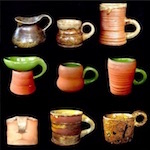
Jeremy Ashford- Number of posts : 3193
Location : Whangarei, New Zealand
Registration date : 2010-09-11
 Re: A new feature to upload photos using Drag & Drop
Re: A new feature to upload photos using Drag & Drop
It works fine if you load one photo at a time Jeremy, but I was surprised at how easy it was to load more. The updates come from Forumotion and we don't get a say in the matter. I try to keep an eye on their notifications, but I missed this one.
 Re: A new feature to upload photos using Drag & Drop
Re: A new feature to upload photos using Drag & Drop
Try the new system of drag & drop

Jonno- Number of posts : 662
Location : Milford,Auckland
Registration date : 2011-05-13
 Re: A new feature to upload photos using Drag & Drop
Re: A new feature to upload photos using Drag & Drop
I can drag and drop successfully on my desktop, hope it works on ipads etc too. The box does reappear when you click onto the 'host an image' icon, so it is much easier to load multiple pics.
Re resistance to change - I'm with you on that Jeremy. I still haven't made the shift to Windows 10.
Re resistance to change - I'm with you on that Jeremy. I still haven't made the shift to Windows 10.

Maryr- Number of posts : 1979
Location : Whangarei
Registration date : 2011-11-17
Page 1 of 1
Permissions in this forum:
You cannot reply to topics in this forum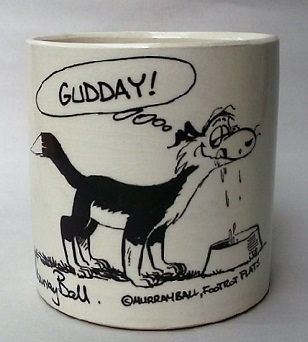
» Crown Lynn teapot shape 787 courtesy of Manos
» Critters d731
» Blue Daisy Spray Pattern
» Oakley Lodge
» 154 Swan mould from Crown Lynn
» Jack Krsinich - Foxton Beach
» Adrienne Smith
» Studio Ceramics Villagio and Porto